MetaTrader 4 and MetaTrader 5 trading platforms represent fully functional working place for a trader for performance on the Forex market. In this article you will learn how to use MetaTrader 4 and MetaTrader 5. Its functions allow you to analyze dynamics of exchange rates, to keep trading under control, to manage investors' accounts, build, test and use automated trading programs, scripts and indicators for MT. Thanks to "all in one" concept, MetaTrader has gained international recognition in the Forex market and its popularity is growing day by day. Our MetaTrader tutorial will guide you through its main functions and options.
Let's open MetaTrader trading platform and learn how to use MetaTrader 4 and MetaTrader 5:

Its major windows are described below.
In this window we can see current quotes.
.png)
To find the currency pair, we should click the right mouse button on an empty field in the "Market Watch" window and select "symbols". We have a window with several folders. We need a folder named "Forex". In this folder we choose the currency pair that we need and click "Show". This currency pair appears in the "Market Watch" window. To view a chart for this currency pair, use the right click mouse button and choose "Chart Window".
It shows number of your account.

In general, "Navigator" is a kind of storehouse of tools to work with currency pairs. It contains over 50 built-in technical indicators, scripts and various Expert Advisors. Moreover, the terminal contains many graphical tools. Application of all of them helps you to identify trends and find different figures, to determine entry and exit points and much more. Also, it is possible to overlay one analytical object over another. This may be very helpful in some trading systems. By the way, if you need to use some exotic tool, you can look for it in the free-of-charge Code Base (Custom Indicators) for MT4 or create it in on your own using the MQL4 language. Such a code base is also available for MT5, you can also use MQL5 language. In addition, you can find experts in the same database, that will completely automate your analytical and trading processes. The same way Expert Advisors can be created and used in MetaTrader.
This is our main window, which contains the "Trade" tab.

Here, we can see deposit as well as an automatically calculated margin and free money. For your convenience, the program performs all calculations. You can also see the currency pair, on which a position was opened, purchase price and sales volume of positions and finally, the amount of earned money. There are many other indicators that a trader may add or remove.

All transactions are recorded and you will find them excatly here.

Important events that may impact on the exchange rate, immediately enter to the terminal and are displayed on this tab. This is also done for your convenience, sparing you more time to perform analysis.

Here you can find letters from a broker; login and password are stored here, in case you forget them. But we must say that no one can see or know your login and password. Security of trading operations is one of the biggest tasks solved by this programs. MT4 and MT5 have managed it brilliantly. Data exchange between client terminal and server platform is encrypted with 128-bit keys. This is enough to ensure security of trading. However, in addition to this, you can use improved security system based on the algorithm for public-key cryptography (RSA). To hack a system secured by RSA is almost impossible within a sensible period of time.
It is the largest window in the program, which can simultaneously display multiple charts. This window is a kind of a tablet for taking notes, calculations, analysis. This is where a trader can use all tools.
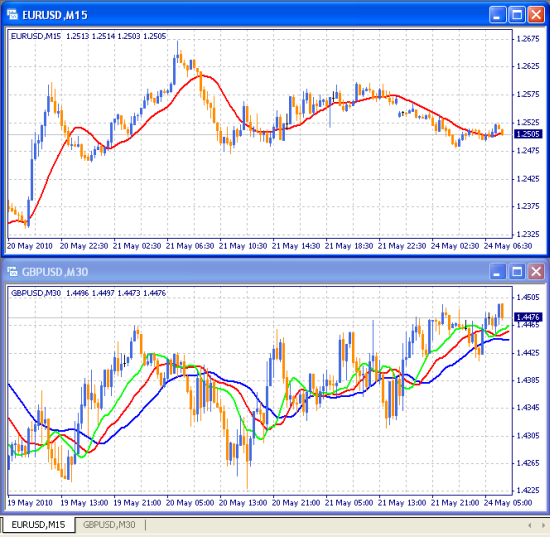
There are nine time frames available for each financial instrument in MT4, and 21 timeframes are available in MT5.
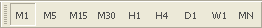
It means that you can see what happens to currency rate for each time period.
The platform supports three types of execution including Market Execution. To conduct full and flexible trading activities, you can use all types of trading orders. A broker offers a variety of orders: market, pending and stop order as well as trailing stop. There are several ways for putting trade orders in MetaTrader platform, one of which is to trade directly from a chart.
Set of trading tools of MetaTrader is quite enough for implementation of any trading strategy. In conclusion, we will say that it is possible to print any chart of any tools and continue analysis on paper.
MetaTrader 4 and MetaTrader 5 trading platforms have many features, but they are also easy to understand. Due to a user friendly interface, it looks simple and intuitive. It usually takes not very long to understand it.
In case you misunderstand something, you can always refer to the terminal's built-in "Help" (F1 button). We made the MetaTrader 4 and MetaTrader 5 easy and convenient for traders so that you can invest your time into your most important work - trading!